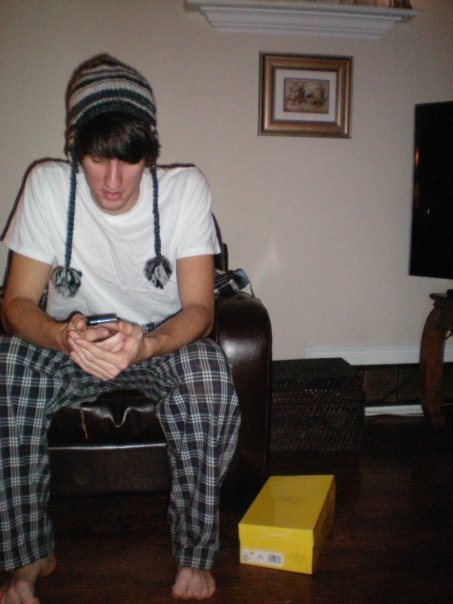I recently got an iPod touch for christmas, so I've had the chance to play around with it. I'm the type of person that likes to get the absolute full usage out of everything I have, I use every feature of every item I have, it's like OCD as Ryan would say.
I'm going to throw out some tips and tricks that I've found with my iPod Touch, that both touch and iPhone users can try out.
Today I'll show you guys VNC, a really cool application that takes 4.5/10 knowledge with computers (if that makes sense).
Now unfortunately I don't have my camera yet, that's next week. So I'll just have to explain and see if I can find some pictures on the web.
What does VNC stand for first of all?
Virtual Network Computing
Ok.. So what the hell does it do?
It's like a remote for computers, where you can see the screen of the computer and control it! It's really cool actually, almost as cool as me.
What are you trying to tell me Nick? That I can control my computer using my iPod Touch slash iPhone? You're nucking futs.
Alright but really, you just need to download an app from the app store on itunes slash your app store on your ipod or iphone.
Jaadu VNC is a crazy app that I use, but it's like 30 bucks on the App store. Unless you have a jailbroken itouch slash iphone.
Otherwise you'll want to grab something like MochaVNC or any other VNC app that shows up in the app store. They all do the same thing.
Next if your on a mac, you need to set up your network sharing settings.
Step 1: Go to your System Preferences
Step 2: Go to Sharing
Step 3: Click the check mark beside "Remote Management"
Step 4: Your VNC server is now up and running
Step 5: You need a password or else you won't be able to connect (to most VNC clients) navigate to Computer settings (it's in the same window!)
Step 6: Put your password into the password box
Step 7: Open up your VNC client on your iPod touch slash iPhone,
if you are using Jaadu VNC click the + button beside Servers and input the information needed. For your address that means your local IP. That's going to be a number like 192.168.123.# (the last number is what will differ for each person). To find this number on a mac just go to your system preferences again and select network
You'll see the ip address where mine is in this screenshot
Put that address in, put your password in.
That should be all you need to do. Then you are good to go, try it out you can see your entire screen on the ipod/iphone and you can control it through WiFi.
If you're on a PC (ie. Windows users) you'll need to download a program to run a VNC server off your PC, not as easy as a mac but still pretty darn easy. Just download a program like TightVNC
Once you download that TightVNC, just open up CMD, which you can do by going to the Run.. option at the start menu, and type in "ipconfig" without the parentheses and look for the 192.168.123.# and that's what you need to put into the TightVNC program.
If you need further help with that just leave a comment and I'll go into more detail.
Anyways, this is great for lazy people who need to respond to an instant message and don't want to get off the couch while watching arrested development. Not that I do that or anything. It's great though.